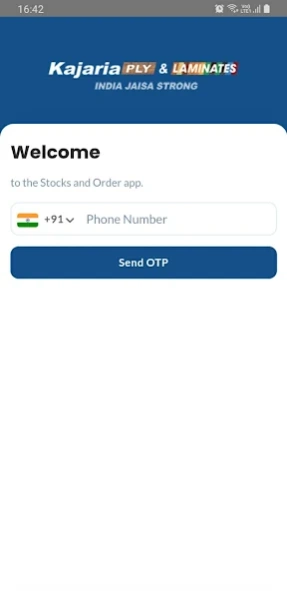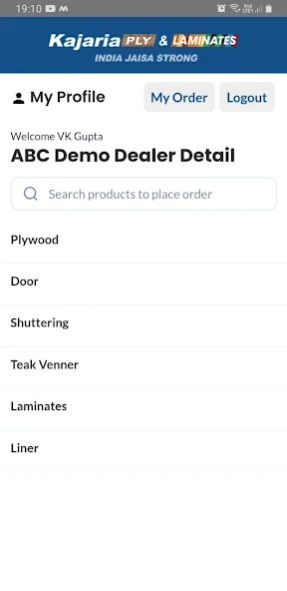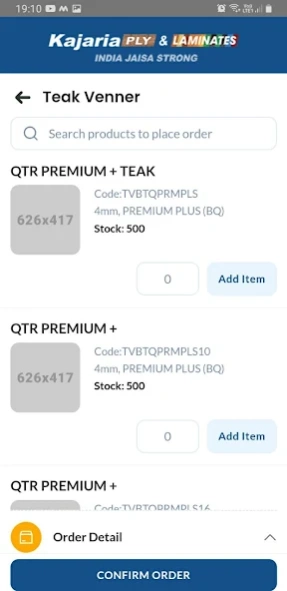Kajaria PLY 1.0
Free Version
Publisher Description
Kajaria PLY - Welcome to our intuitive and efficient Kajaria PLY App
Kajaria PLY
Stock real time status check and online ordering App
Welcome to our intuitive and efficient Kajaria PLY App - a powerful tool designed to streamline your stock control and order management processes.
With user-friendly features and robust functionality, our app simplifies stock-related tasks, so you can focus on what matters most—serving your customers and growing your business. From product searches to order placement and user management, our app offers a comprehensive suite of tools to optimize your stock management journey.
Explore the key features of our App:
• User Login: Securely access your account to unlock a world of efficient stock management.
• Product and Stock Search: Find products and check stock levels with ease, making informed decisions a breeze.
• Placing New Orders: Create, customize, and submit orders seamlessly, all within a few taps.
• User Management: Admins can maintain user accounts, ensuring security and access control.
• Manager Profile: Managers can optimize their profiles for enhanced collaboration and task delegation.
• Support Center: Get the help you need through our dedicated support center, staffed by knowledgeable experts.
• Order History: Keep track of previous orders and stay updated on order statuses effortlessly.
Discover the convenience and productivity of our Stock Management App today. Experience a smarter way to manage your stock, enhance customer service, and drive business growth.
User Login
The user login feature is a fundamental component of our stock management app. It allows registered users to access their accounts securely, ensuring that only authorized individuals can view and interact with stock information.
Product and Stock Search
Our app simplifies the process of finding products and checking stock availability. Users can quickly search for specific items, view detailed product information, and check real-time stock levels, helping them make informed decisions.
Placing New Orders
Placing new orders has never been easier. With our app, users can create and submit orders seamlessly. They can select products, specify quantities, and even schedule delivery dates—all from the convenience of their mobile device or computer.
User Management
User management is a critical aspect of maintaining control and security. Admins can efficiently manage user accounts, grant or restrict access, and oversee user permissions. This feature simplifies the task of maintaining an organized and secure user base.
Manager Profile
Managers play a vital role in the stock management process. Our app allows managers to create and maintain their profiles, making it easier for teams to collaborate, delegate tasks, and ensure effective stock control.
Support Center
Customer support is a priority for us. The support center within the app provides users with access to helpful resources, FAQs, and a direct channel to our support team. We're dedicated to ensuring that users receive timely assistance whenever they need it.
Order History
Keeping track of previous orders is essential for both users and administrators. Our app offers a comprehensive order history feature, allowing users to view past orders, reorder items, and track the status of current and completed orders.
About Kajaria PLY
Kajaria PLY is a free app for Android published in the Office Suites & Tools list of apps, part of Business.
The company that develops Kajaria PLY is Kajaria Ceramics Ltd. The latest version released by its developer is 1.0.
To install Kajaria PLY on your Android device, just click the green Continue To App button above to start the installation process. The app is listed on our website since 2023-09-28 and was downloaded 0 times. We have already checked if the download link is safe, however for your own protection we recommend that you scan the downloaded app with your antivirus. Your antivirus may detect the Kajaria PLY as malware as malware if the download link to com.concordtechnosoft is broken.
How to install Kajaria PLY on your Android device:
- Click on the Continue To App button on our website. This will redirect you to Google Play.
- Once the Kajaria PLY is shown in the Google Play listing of your Android device, you can start its download and installation. Tap on the Install button located below the search bar and to the right of the app icon.
- A pop-up window with the permissions required by Kajaria PLY will be shown. Click on Accept to continue the process.
- Kajaria PLY will be downloaded onto your device, displaying a progress. Once the download completes, the installation will start and you'll get a notification after the installation is finished.